5 Essential Tips for Online Teachers: From Engagement to Assessment - Part 1
In the dynamic world of virtual education, online teachers play a pivotal role in creating engaging and effective learning experiences for their students. Center Cam, a center-screen webcam, is an effective tool for enhancing the teacher-to-student connection and learning experience. Whether you're a seasoned educator or new to the world of online teaching, here are five essential tips to help you navigate the digital classroom:
- Set Up a Welcoming Virtual Environment: Create an organized and inviting online classroom using features like customizable backgrounds and virtual whiteboards. Enhance connection with tools like Center Cam's middle screen webcam, fostering better engagement with students.
- Utilize Interactive Tools: Incorporate interactive tools to keep students engaged and reinforce learning objectives. Multimedia elements such as videos and simulations can also enhance lesson dynamics.
- Encourage Collaboration: Create a sense of community by providing opportunities for collaboration through breakout rooms and online discussions.
- Provide Timely Feedback: Offer prompt and constructive feedback on assignments, using rubrics for consistency. Give students opportunities to reflect on their learning and set goals for improvement.
- Design Effective Assessments: Design assessments aligned with learning objectives, utilizing various formats and technology tools.
Stay tuned for Part 2, where we'll delve into more strategies for promoting student motivation and engagement in the online classroom.
Enhance Your Online Teaching Experience with Center Cam.
Center Cam's center screen webcam revolutionizes virtual communication by bringing eye-to-eye contact in video calls, fostering better connections in online classrooms. Experience improved engagement and communication with Center Cam today!
Embrace the innovative spirit of Center Cam, a middle-screen webcam fostering eye-to-eye contact in video conferences (on platforms including Zoom, Microsoft Teams, Google Meet, WebEx, Skype) to enhance your personal communications and the virtual work experience. Center cam enables you to connect with your co-workers on a deeper level.