5 Fresh Tips for Effective Zoom calls with Center Cam
In the dynamic landscape of remote collaboration, mastering the art of virtual meetings is essential. Whether you're engaging with Zoom, Google Meet, Microsoft Teams, Skype, or Webex, here are five new expert tips, complemented by the innovative Center Cam, to enhance your video conferencing experience.
- Dynamic Camera Angles for Impact:
Experiment with camera angles beyond the traditional head-on view. Center Cam's versatility allows you to play with perspectives, bringing a dynamic and engaging visual element to your virtual presence on Zoom, Google Meet, Microsoft Teams, Skype, or Webex.
- Virtual Lounges for Casual Networking:
Create a virtual lounge using platform-specific features like breakout rooms or informal channels. Encourage team members to join before or after the meeting to foster spontaneous discussions and strengthen connections.
- Customized Avatars for Personalization:
Platforms like Zoom and Microsoft Teams offer the option to create custom avatars. Use this feature to add a personalized touch to your virtual presence.
- Dress for Your Digital Brand:
Consider how your attire reflects your digital brand. Whether it's a consistent color scheme or a signature accessory, incorporating elements of your brand into your appearance adds a layer of professionalism.
- Visual Agendas for Productive Meetings:
Share visual agendas or outlines using screen-sharing features during the meeting. Center Cam's clear focus ensures that your visual aids are presented with precision.
By incorporating these five fresh tips into your virtual meeting routine, paired with the distinct advantages of Center Cam, you can significantly enhance the quality and impact of your interactions on Zoom, Google Meet, Microsoft Teams, Skype, or Webex. Elevate your virtual collaboration and communication with innovative strategies that keep your audience engaged and connected.