Creating Genuine Connections: Navigating the Virtual Work Landscape - Part 1
In the era of remote work, the essence of team dynamics has transcended physical office spaces. As our professional worlds evolve, the need to foster meaningful connections within virtual teams becomes paramount. Here are practical tips to enhance your team's camaraderie, productivity, and overall virtual work experience. Center Cam's middle-screen webcams enhance the human connection and quality of the virtual work experience.
- **Prioritize Face-to-Face Interaction: **
Embrace the power of visual communication. Utilize tools like Center Cam, a middle screen webcam designed for eye-to-eye contact, to create a more authentic and engaging connection during virtual meetings.
- **Establish Regular Check-Ins:**
Schedule regular one-on-one and team check-ins to discuss not only work-related matters but also personal updates. This builds a sense of camaraderie and helps team members feel connected on a human level.
- **Encourage Open Communication:**
Create a virtual environment where team members feel comfortable expressing their thoughts and ideas. Video conferencing with tools like Center Cam's webcam can enhance non-verbal cues, fostering a more inclusive and communicative space.
- **Celebrate Milestones:**
Acknowledge achievements, both big and small. Use virtual platforms to celebrate birthdays, work anniversaries, and project milestones, fostering a positive and encouraging work atmosphere.
- **Virtual Team-Building Activities:**
Plan virtual team-building activities to infuse fun into your work culture. Consider online games, trivia, or even virtual coffee breaks to strengthen team bonds.
- **Utilize Collaboration Tools:**
Leverage collaborative tools for seamless communication and project management. Ensure that your team is well-versed in using these tools for efficient and effective collaboration.
- **Establish Clear Communication Norms:**
Define and communicate virtual meeting etiquette to ensure that everyone has a chance to speak, reducing interruptions and fostering a respectful environment.
- **Promote Inclusivity:**
Be mindful of time zones and work hours to create an inclusive environment for all team members. Consider rotating meeting times to accommodate different schedules.
- **Invest in Training:**
Provide training on virtual collaboration tools and best practices to ensure that your team feels confident and competent in navigating the virtual work landscape.
- **Solicit Feedback:**
Regularly seek feedback from your team on virtual collaboration methods. Use this input to refine and optimize your virtual work strategy continually.
By implementing these strategies and leveraging tools like Center Cam's center-screen webcam, you can create a virtual work environment that goes beyond mere collaboration. It becomes a space where genuine connections thrive, fostering a sense of unity and shared purpose among your team members.
Embrace the innovative spirit of Center Cam, a middle-screen webcam fostering eye-to-eye contact in video conferences (on platforms including Zoom, Microsoft Teams, Google Meet, WebEx, Skype) to enhance your personal communications and the virtual work experience. Center cam enables you to connect with your co-workers on a deeper level.