Mastering Video Conference Etiquette: 10 Tips for Polished Virtual Meetings
Video conferences including calls via Zoom, Microsoft Teams, Google Meet, and Skype have become the norm in today's professional landscape, connecting teams, clients, and collaborators across the globe. While these virtual meetings offer convenience, they also demand a certain level of decorum and courtesy. In this blog post, we'll explore 10 essential tips to help you master video conference etiquette and make your virtual meetings as effective and respectful as possible.
- Be Punctual: Treat virtual meetings just as you would in-person ones. Arrive on time, if not a few minutes early, to show respect for your colleagues' schedules. If you’re going to be late, make sure to inform your team.
- Dress Appropriately: Even though you're not physically present, dress professionally to convey your seriousness and respect for the meeting.
- Mind Your Background: Select a neutral and uncluttered background to minimize distractions. Alternatively, use virtual backgrounds provided by the platform, but ensure they're appropriate for the setting.
- Test Your Equipment: Prior to the meeting, check your webcam, microphone, and speakers to avoid technical disruptions during crucial discussions.
- Use a High-Quality Microphone: Invest in a quality external microphone to ensure your voice comes through clearly and eliminates any background noise.
- Be Mindful of Your Camera Angle: Position your webcam at eye level to create a natural and engaging experience for your fellow participants. Center Cam can help out with this! We specialize in creating A Better Connection(TM) between humans in video calls!
- Mute When Not Speaking: To prevent background noise and disruptions, mute your microphone when you're not actively contributing to the conversation.
- Engage Actively: Show your participation through active listening, nodding, and using non-verbal cues. This helps convey your involvement and interest. Remember around 80% of all human communication is non-verbal!
- Speak Clearly and Concisely: Enunciate your words, speak at a moderate pace, and avoid interrupting others. Keep your contributions relevant and concise to maintain a focused discussion.
- Respect Meeting Roles and Agendas: Stick to the agenda and respect the roles assigned to each participant, whether it's the facilitator, presenter, or note-taker. This ensures a smooth and productive meeting.
Mastering video conference etiquette for Zoom and Google Meet is not just about following a set of rules; it's about fostering a culture of respect, professionalism, and effective communication in the virtual workplace. By implementing these 10 tips, you can ensure that your virtual meetings are polished, productive, and a reflection of your commitment to collaboration and success.
Center Cam's middle-screen webcam creates a better human connection by enabling Eye-to-Eye(TM) visual contact during video calls in conferencing platforms such as Zoom, Google Meet, Microsoft Teams, Skype, and WebEx.