Strategies for Boosting Remote Work Productivity Part 1
Remote work has become increasingly common, offering flexibility for employees. However, maintaining productivity outside the traditional office setting comes with its challenges including the loss of human-to-human interaction. Center Cam's unique webcam enhances the human connection by enabling users to maintain eye contact during their remote video conferencing sessions.
Here are additional, effective strategies for enhancing remote work productivity:
- Establish a Dedicated Workspace: Designate a specific area in your home for work to create boundaries.
- Stick to a Routine: Maintain consistent daily work hours, breaks, and task schedules.
- Prioritize Tasks: Identify and prioritize important tasks to ensure timely completion.
- Minimize Distractions: Create a distraction-free environment and use tools to stay focused.
- Take Regular Breaks: Incorporate short breaks to rest and recharge throughout the day.
In conclusion, boosting remote work productivity requires effective strategies, clear communication, and proactive self-management. Tools like Center Cam's middle screen webcam can enhance productivity and foster meaningful connections in remote work environments. With its focus on eye-to-eye contact, Center Cam facilitates more engaging virtual interactions, bringing colleagues closer together regardless of physical distance.
Keep an eye out for part 2 to learn more work from home productivity tips!
Embrace the innovative spirit of Center Cam, a middle-screen webcam fostering eye-to-eye contact in video conferences (on platforms including Zoom, Microsoft Teams, Google Meet, WebEx, Skype) to enhance your personal communications and the virtual work experience. Center cam enables you to connect with your co-workers on a deeper level.