Where should I be looking in my Zoom calls?
You know the look... the person on the end of the Zoom or Microsoft Teams call is staring over to the side... or down... or up. But not at you! Rude!
And so goes the video call life whether you're communicating through Zoom, Google Meet, Skype, Microsoft Teams or any other video conferencing platforms. Traditional edge-screen webcams prevent you from really establishing a high-quality human connection where your eyes can meet, eye-to-eye(TM).

Center Cam, the innovative middle-screen webcam, creates A Better Connection(TM), where the quality of your conversation in Zoom or Google Meet isn't downgraded by a lack of eye contact.
Even Center Cam's small shape is rarely a distraction; some users forget that it's there until long after the video call ended, and they've been working away on their screen not distracted by the camera's presence.
Ready for better quality conversations during your Skype or Google Meet video calls? Center Cam's middle-screen webcam makes it possible for you to maintain eye-to-eye contact for a more natural conversation even through Zoom and Microsoft Teams video calls.